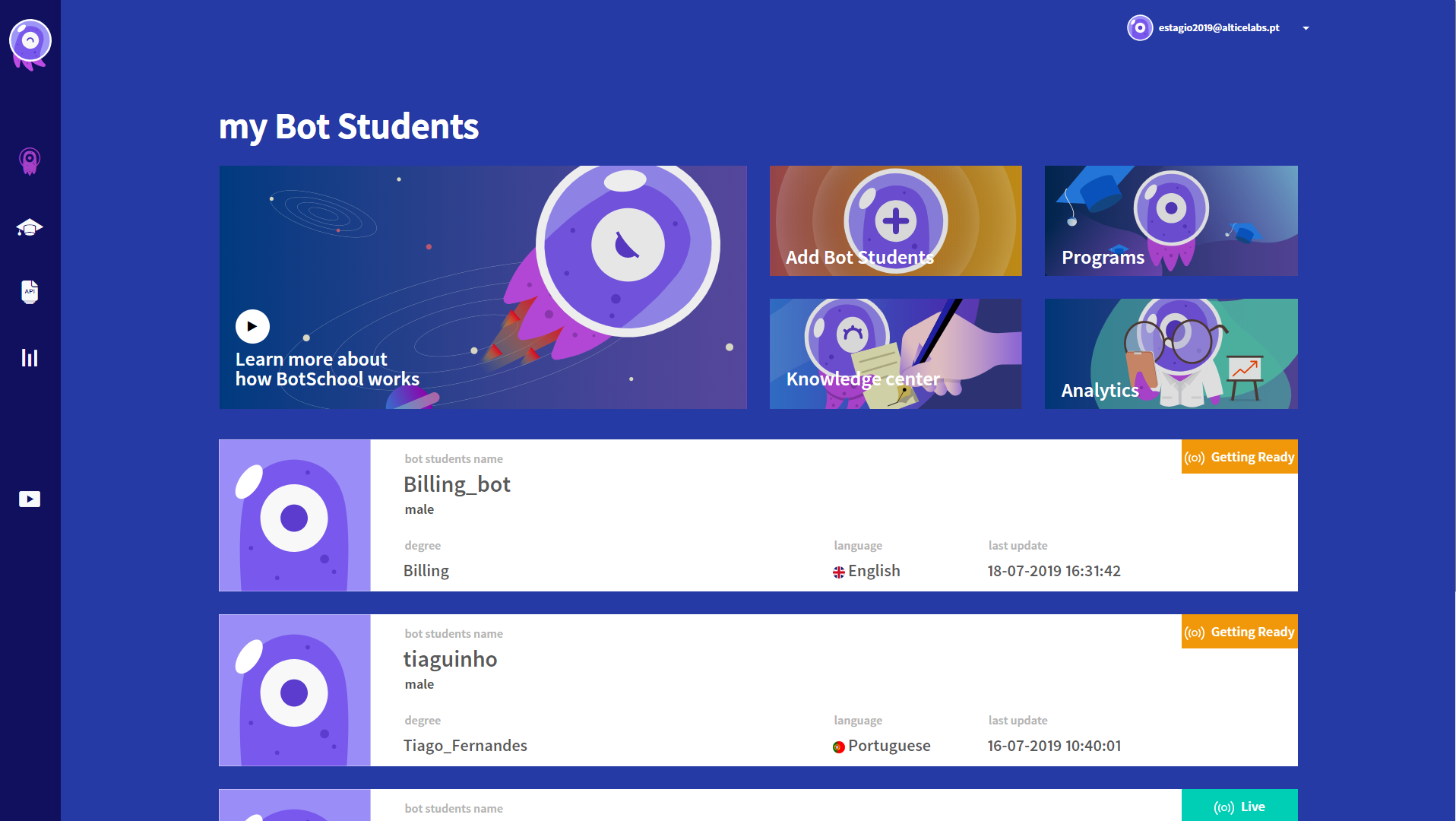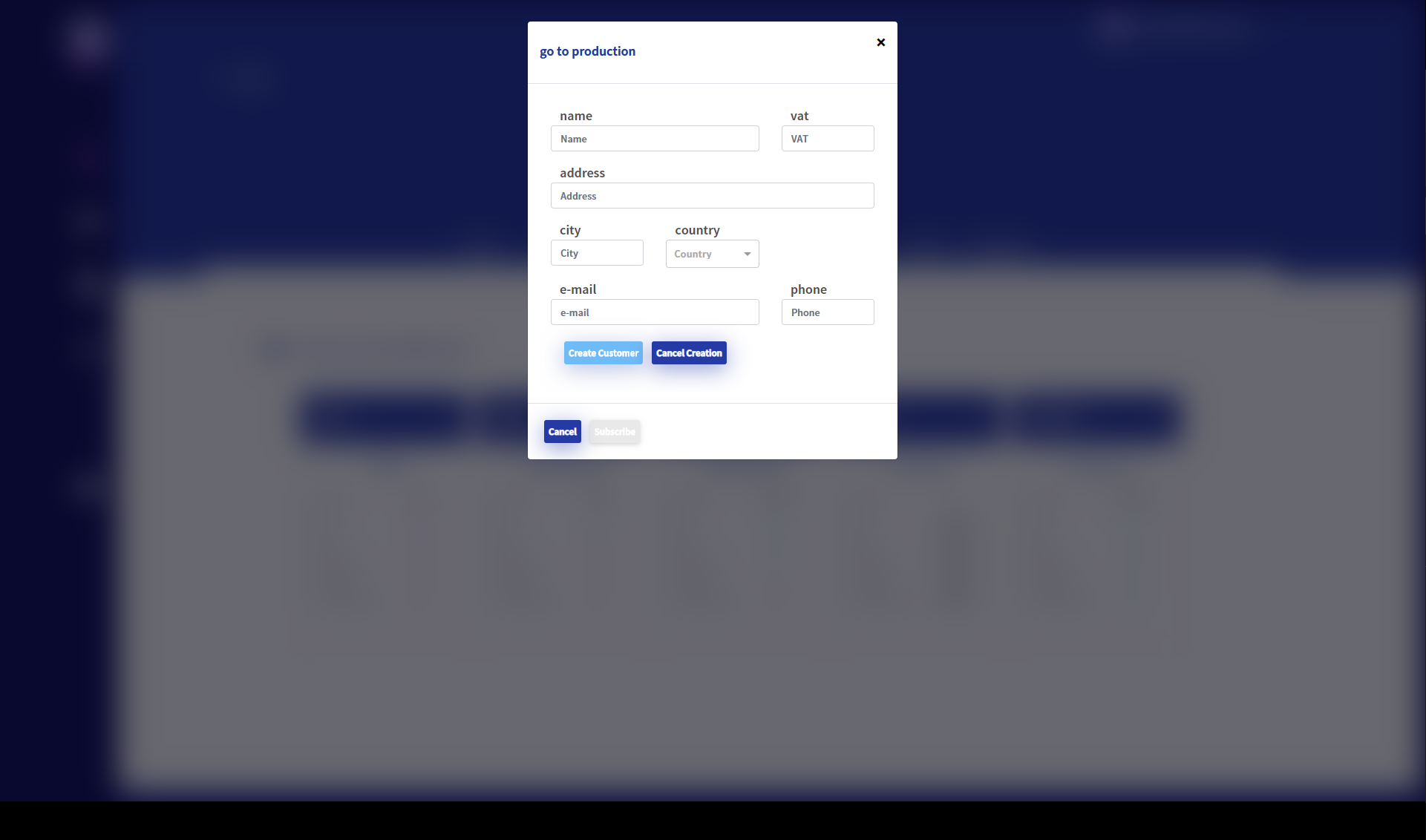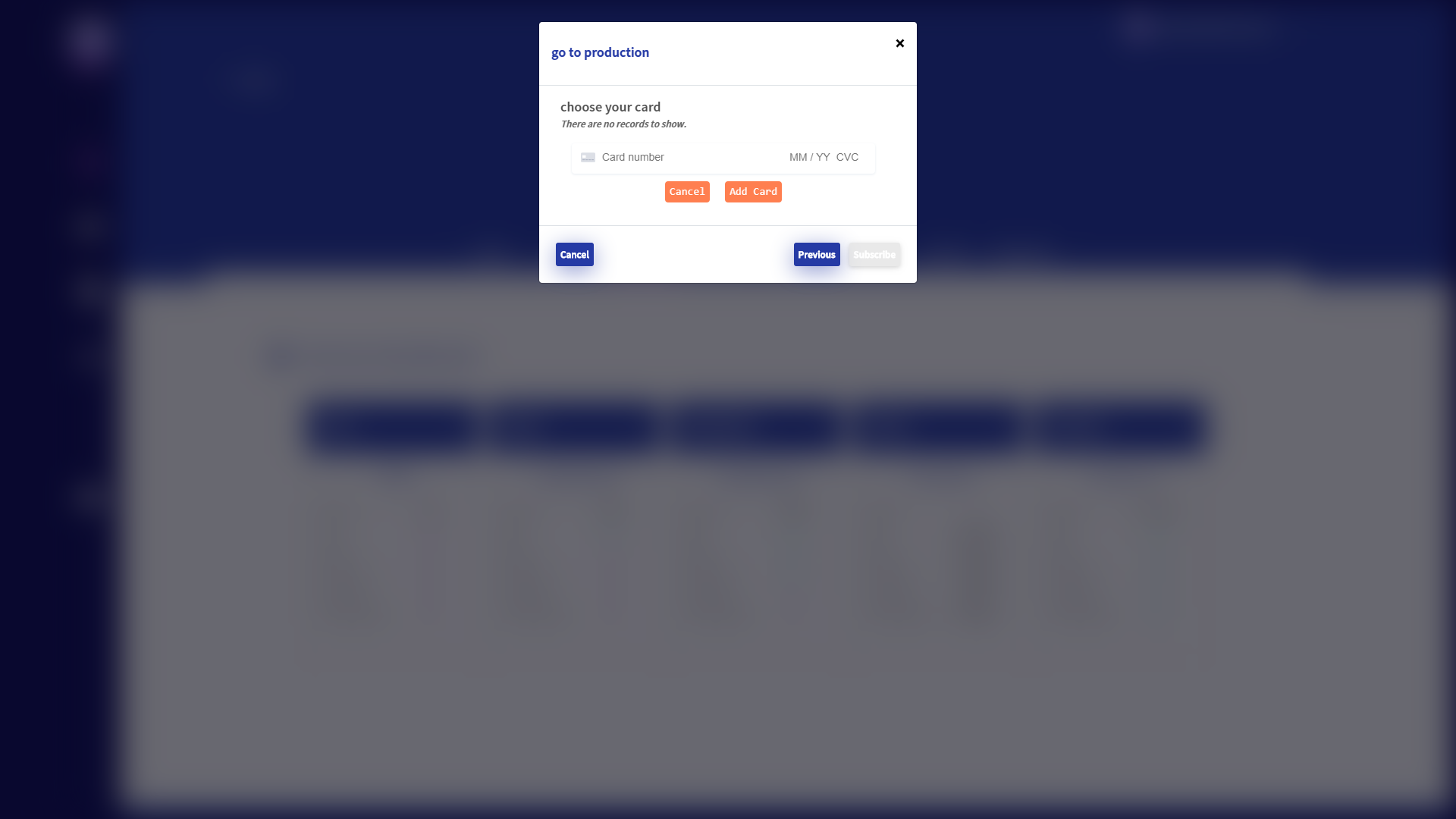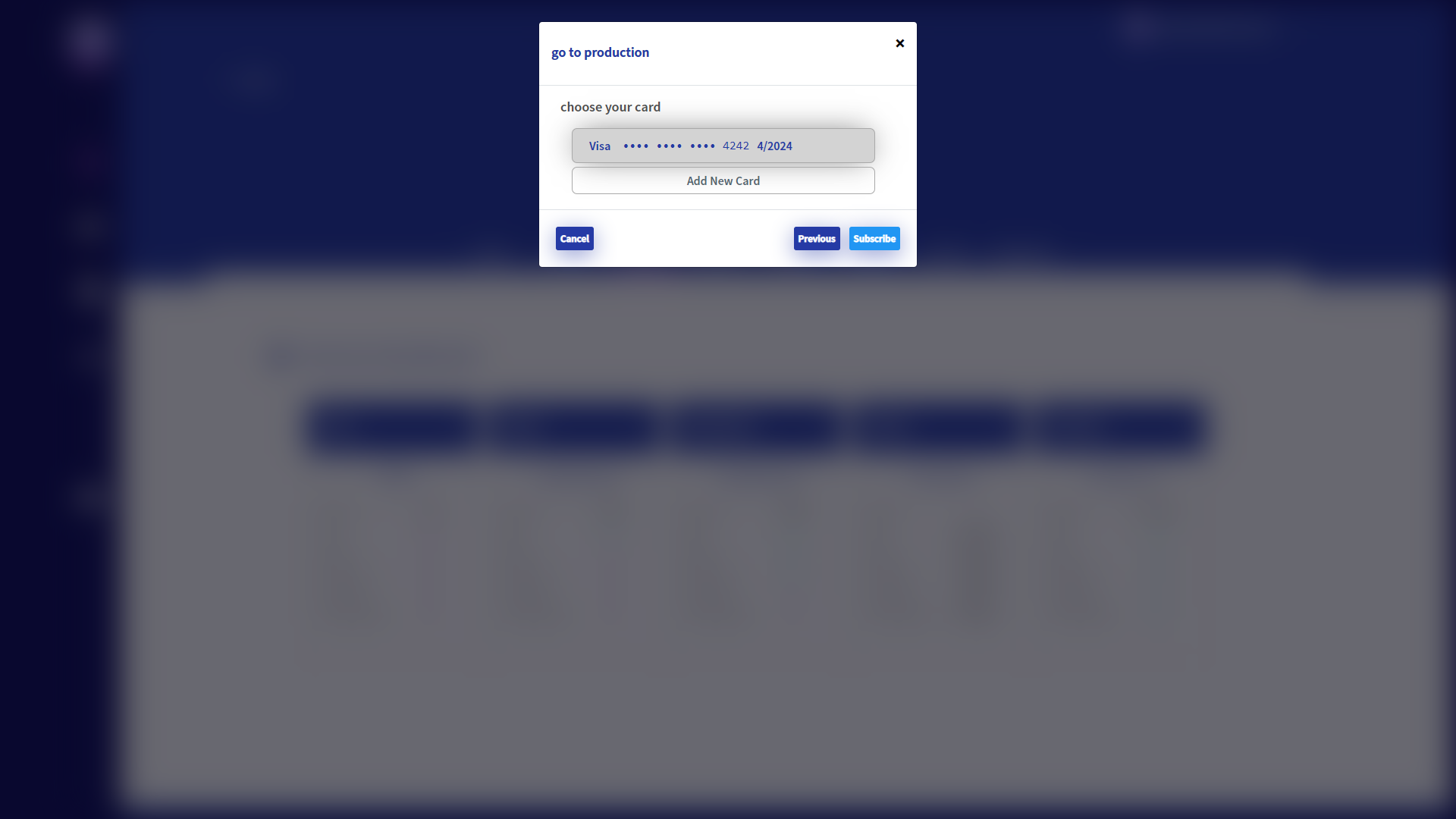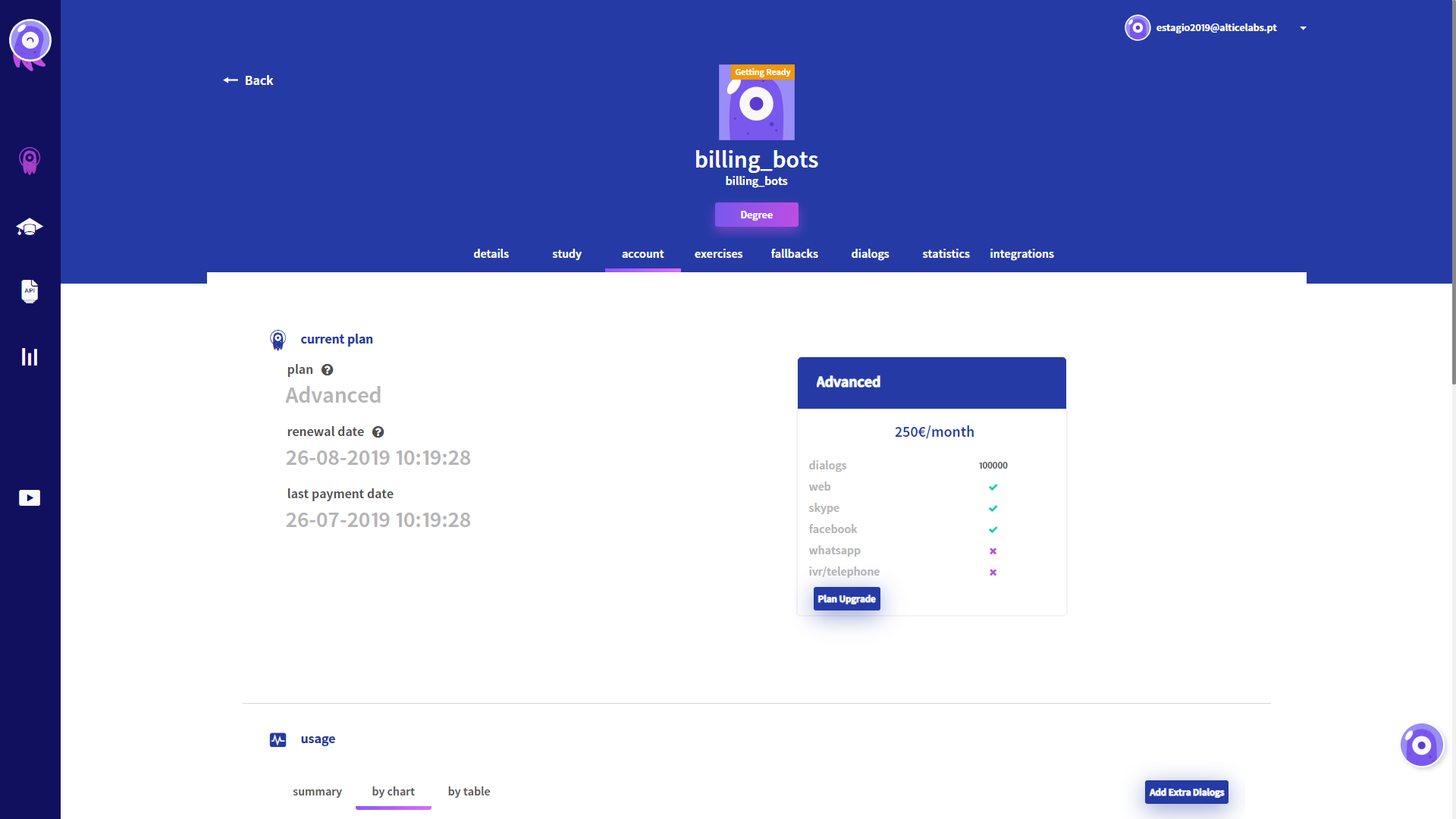Selecting your subscription
To have a Bot Student LIVE (available in production - that is, ready to be used in your desired customer channels), you must associate it a plan.
Each plan contains the numbers of dialogs your bot will have (number of answers) as well as the features/functionalities available. Each plan has its own monthly fee.
To move a Bot Student to production, first select the one you want to associate with a subscription plan.
Now, go to the account tab and select the subscription plan more suitable for your business needs.
You will need to create yourself as a customer first, if you haven’t already.
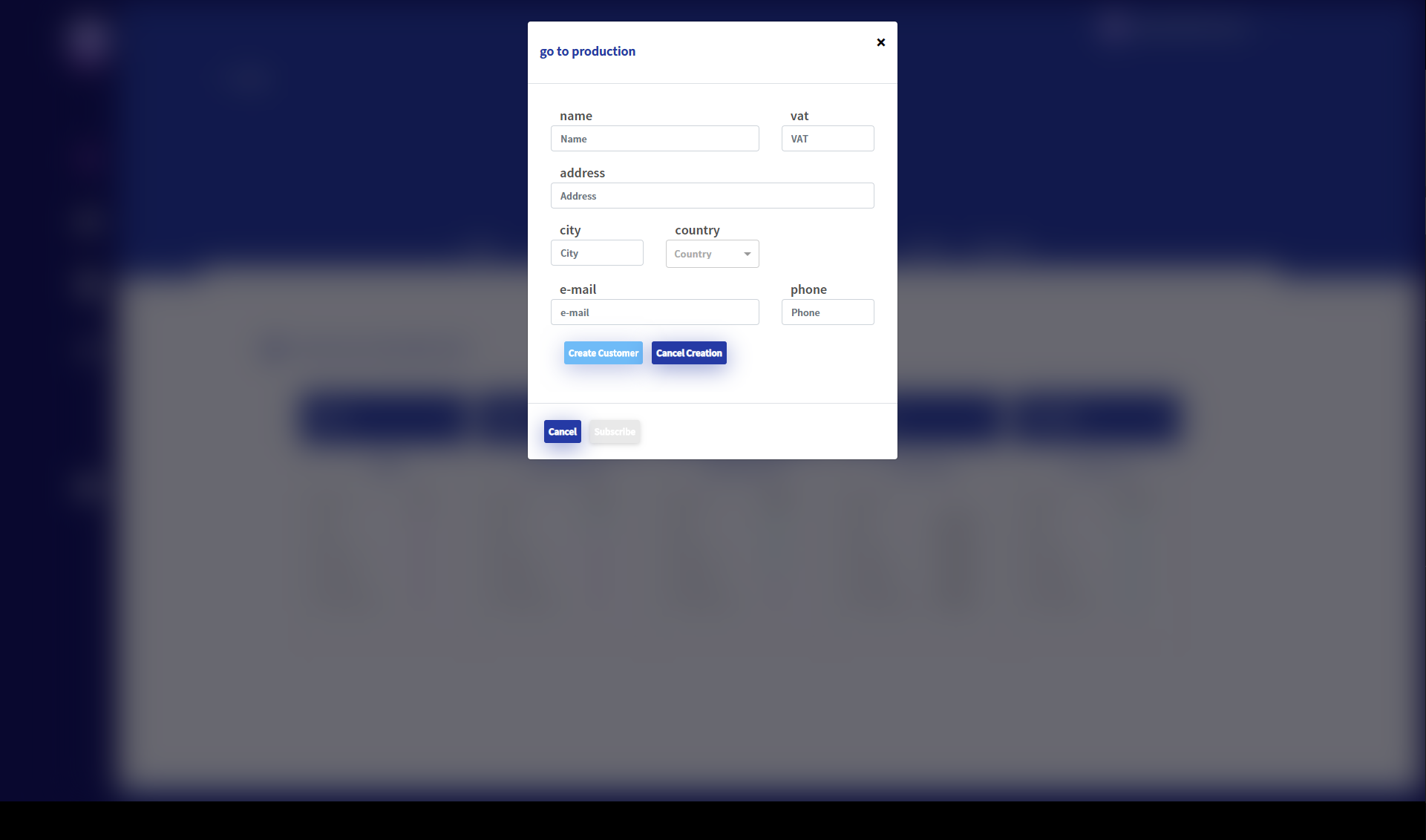
To create a new Customer you’ll need to fill the form with your data.
Select the payment method or create a new one by introducing your credit card information.
Select the desired credit card to associate with this subscription.
After submitting your data, the Bot Student account tab should look like the following:
Now your Bot Student is ready to be deployed in your favorite channels!